

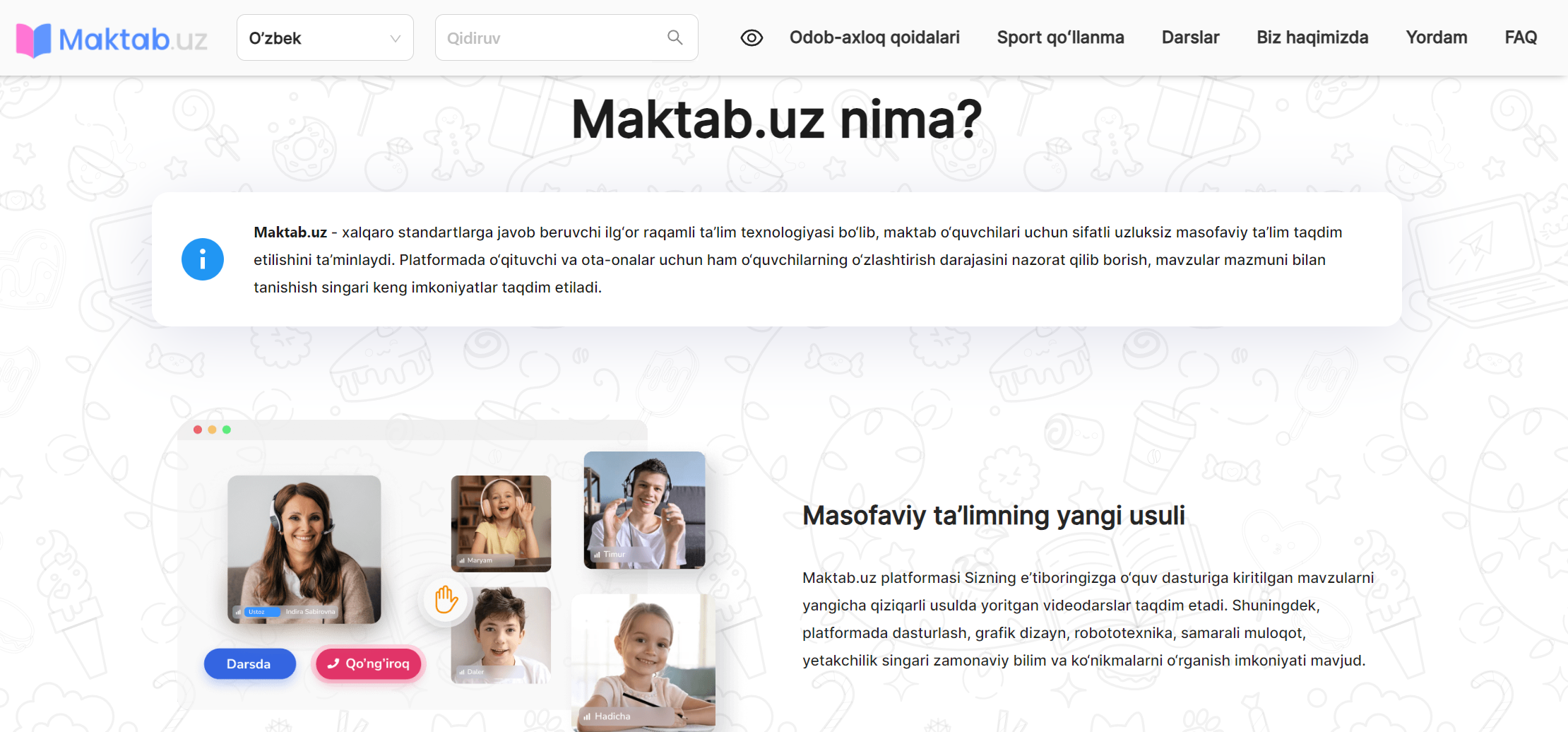
-
Can be used at any time
-
Watching online video lessons
-
Passing thematic test processes
Distance learning platform “maktab.uz” - Employees of organizations included in the public education system, teachers, students and their parents.
Providing students with the opportunity to repeatedly learn about lessons at school that were missed for certain reasons or that become difficult to adopt;
Creating amenities for children studying at home due to quarantine restrictions introduced in connection with the pandemic;
Solving problems that may arise due to a temporary shortage of teachers in schools;
Remote participation in open lessons organized by fellow teachers.
The purpose and objectives of the portal
- Creating the possibility of in-depth study and reproduction of educational material in secondary schools, step-by-step study of subjects, at the same time creating a database of video lessons in all subjects by grade;
- Wider coverage of topics that are difficult for students to master, giving textbooks additional useful information, as well as timely, high-quality development of presentation (presentation) works so that parents understand the content of the topic, creating a platform on which additional learning of topics is expected;
- Possibility of remote participation of teachers in open lessons organized by their colleagues;
- Providing parents with the opportunity to track how their children are doing at school;
- Solving problems that may arise due to a temporary shortage of teachers in schools for various reasons
Registration in the portal
Secondary school students have direct access to the platform. Other users can also log in to the system using special logins and passwords created by the system administrator.
-
Watching video tutorials
-
Download thematic presentations
-
Receive homework notifications
-
Results control






